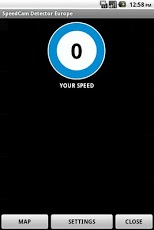SpeedCam Detector Asia 2.3
Paid Version
Publisher Description
Turn your Android phone or tablet into Speed Camera Detector! No more speeding tickets! You will be warned when you approach a speed camera with alarm sound and you will be able to see what is speedcam speed limit.Features:- Speed cameras database updates from Android Market every week !- Very simple and lightweight user interface- Can work in background so you don't have to keep the app on screen- Works in offline mode. Internet connection is not required.- You can view all speed cameras on the map of chosen country (requires internet connection)- Customizable sounds- Works in any country- Shows your driving speed- Interface supports English, German, French, Spanish, Italian, Lithuanian, Russian languagesSystem requirements: - Android operating system 1.6 and up - Internet access for map overview - Internal GPSNote: speed cameras, radars database contains ASIA countries: Armenia, China, Cyprus, Hong Kong, Israel, Jordan, Kuwait, Malaysia, Oman, Qatar, Russia, Saudi Arabia, Singapore, Taiwan, Thailand, Turkey, United Arab Emirates.App support page: http://www.facebook.com/pages/SpeedCam-Detector/203413683074337
About SpeedCam Detector Asia
SpeedCam Detector Asia is a paid app for Android published in the Other list of apps, part of Home & Hobby.
The company that develops SpeedCam Detector Asia is Reception IT. The latest version released by its developer is 2.3. This app was rated by 1 users of our site and has an average rating of 3.0.
To install SpeedCam Detector Asia on your Android device, just click the green Continue To App button above to start the installation process. The app is listed on our website since 2012-07-15 and was downloaded 29 times. We have already checked if the download link is safe, however for your own protection we recommend that you scan the downloaded app with your antivirus. Your antivirus may detect the SpeedCam Detector Asia as malware as malware if the download link to speed.camerasasia is broken.
How to install SpeedCam Detector Asia on your Android device:
- Click on the Continue To App button on our website. This will redirect you to Google Play.
- Once the SpeedCam Detector Asia is shown in the Google Play listing of your Android device, you can start its download and installation. Tap on the Install button located below the search bar and to the right of the app icon.
- A pop-up window with the permissions required by SpeedCam Detector Asia will be shown. Click on Accept to continue the process.
- SpeedCam Detector Asia will be downloaded onto your device, displaying a progress. Once the download completes, the installation will start and you'll get a notification after the installation is finished.